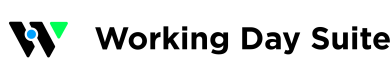EFFECTIVE PLANNING
Easily plan routes and visits for your mobile team
Planner allows you to know at the moment what is pending and what your work team has done from a mobile App
CUSTOMIZABLE
Each form is configurable in quantity and type of fields, each field fulfills the function of collecting specific information.
GEOLOCATION
Each time a report is sent, the location is recorded to be consulted by the Administrator.
INTUITIVE
Users see an easy and fast interface to manage with their assigned visits and the possibility of creating reports from scratch.
Mobile App
Management in 3 easy steps: select, fill, send.
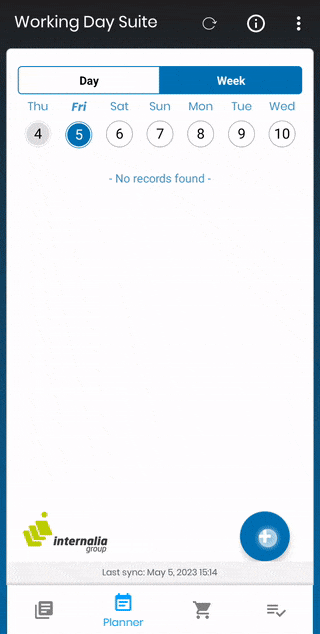
Select
Each user has their list of plannings assigned, with icons that allow differentiating between completed, pending and drafts. Users can also create reports from scratch by selecting clients from a list with search-option and the form to fill out.
Fill
Each type of form field is designed to fulfill its function, a text field displays a normal keyboard, a telephone field displays a numeric keyboard, a photo field opens the camera, etc.
Send
When the user finishes filling in the form, he submits the report to the administration panel. This allows the Administrator to obtain the information immediately.
Integration and automatic synchronization with the mobile Calendar
View assigned schedules in Calendar with automatic reminder, direct link to schedule in App and edit option like any other Calendar event.
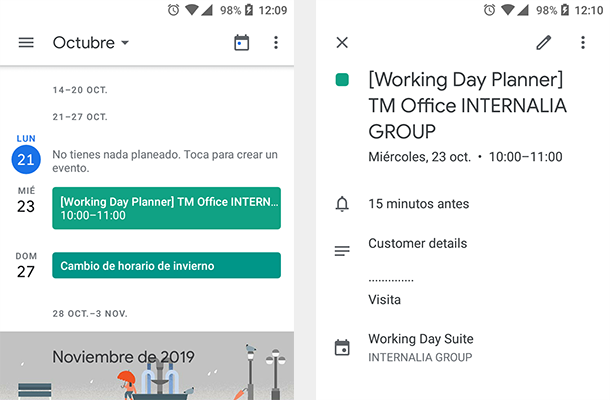
Route optimization
Shows pending schedules and suggests the fastest route between schedules or clients. Availability according to the level of the contracted product.
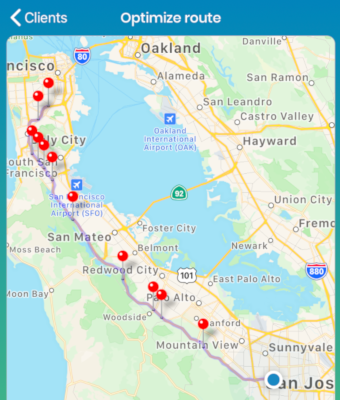
Charts
In the administration panel you have at your disposal the charts of totalizers by day and user.
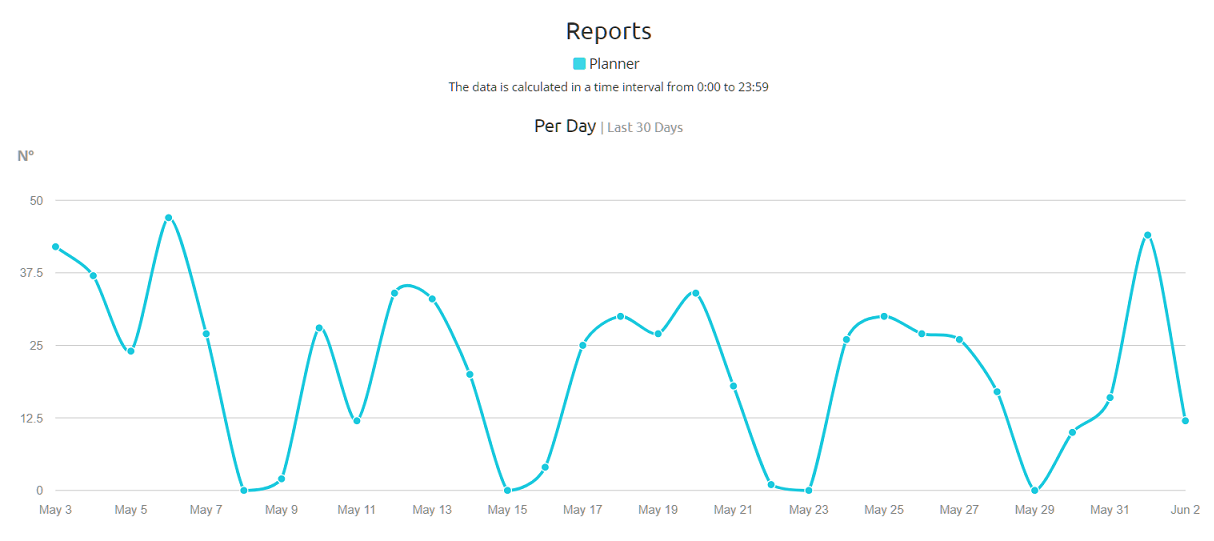
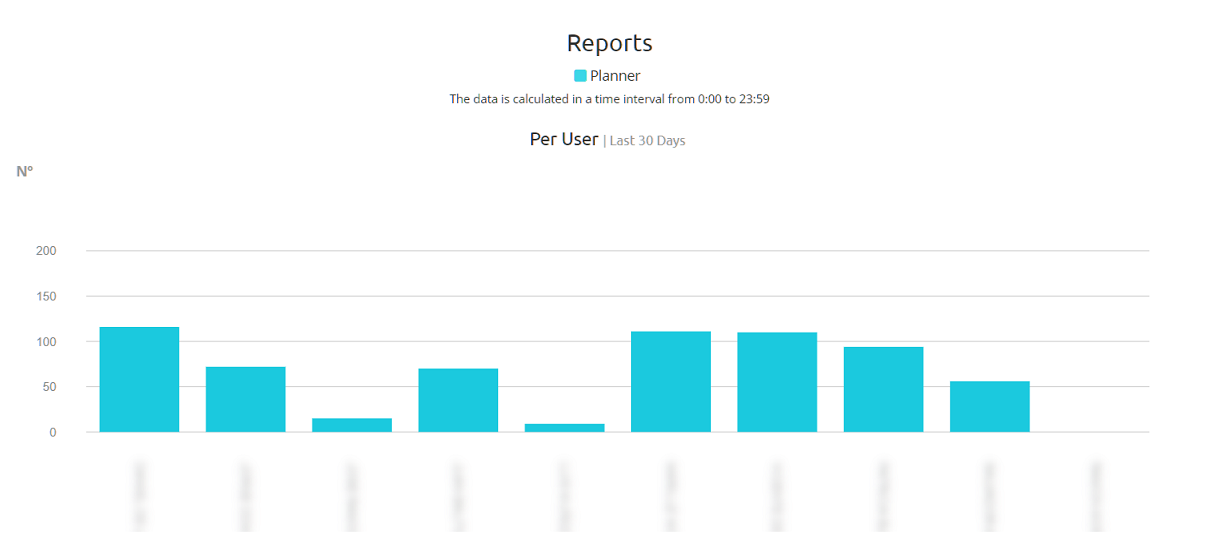
Reports view
Conveniently manage forms submitted by users.
Use the date, user, client and form filters to refine your search.
Table
The table contains general information and a preview of the completed form. It is possible to save it in PDF.
Chart
Indicates the number of pending and completed schedules by each user.
Map
It has the same functionalities as the table, and also allows you to see the submission location of each report quickly.
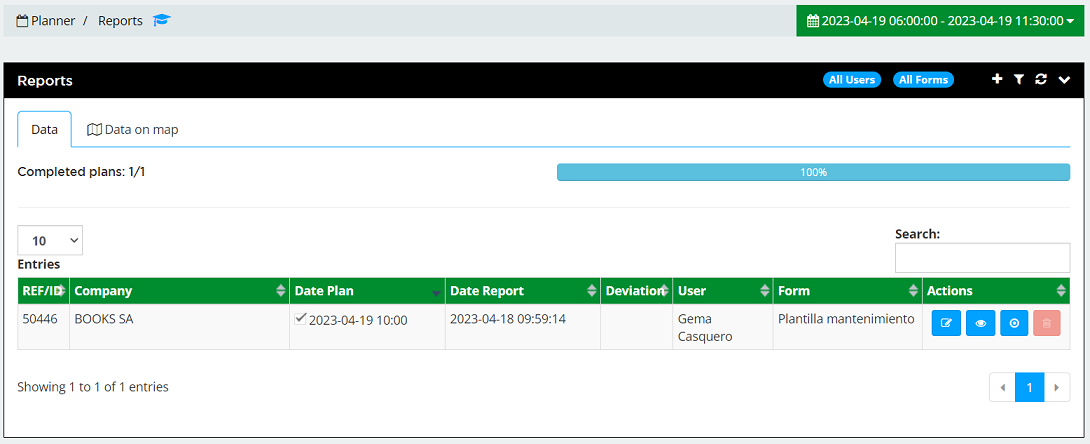
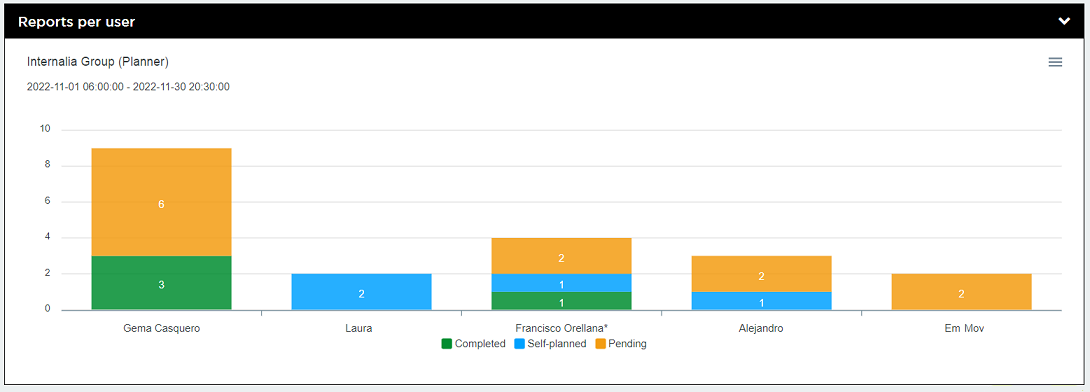
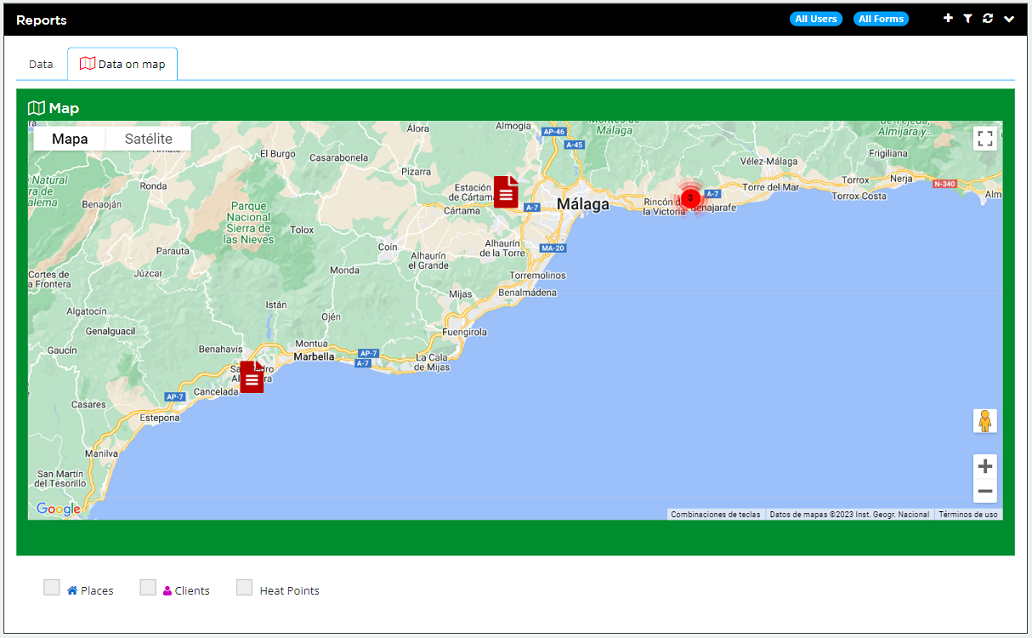
Management
Manage your clients and configure your forms.
Clients
Info
Add and edit all the information of your client portfolio for the disposition of the work team: company, contact person, code, address, location on the map, etc.
Import
Importing the client portfolio via CSV file.
Map
Client location on the map of the mobile App (Radar) and in the web administration panel.
Planner management
Assign a visitor and a form to the client. Obtain and analyze the necessary information of the meeting using the tools of the panel.
Forms
Create and configure custom forms with a wide variety of field types.
Text
Date and time
Phone
Web
Radio
Combo
Multicombo
Numerical
Photo
Signature
Scanner
Rating
Table
Catalog
Info
Link
Separator
Calendar
The administration panel has a planning management calendar. This way you can create, edit and delete schedules on a specific date. Views available by month, week and day.
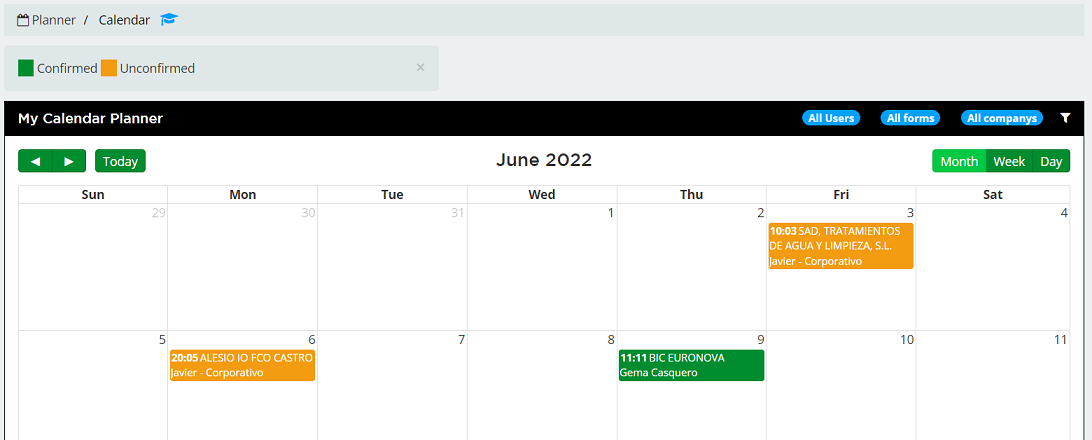
Export
Planner has different export modes for data processing
Panel
Export all the information stored in the Cloud in 4 available formats: Excel, CSV, PDF and Word. You can also select a specific user or choose to add images or just their links.
Api Rest
Api Rest allows the download of your data in a fast and automated way in JSON format. Through an apikey, the security of your data is guaranteed.
Levels
Features according to Planner level
Lite
- Task planning
- 100 Clients
- 1 Form template
- 10 Form fields
Basic
- Task planning
- 100 Clients
- 1 Form template
- 10 Form fields
- 1 Graphic field
- GPS location
- Exportation
Medium
- Task planning
- 500 Clients
- 2 Form templates
- 30 Form fields
- 1 Graphic field
- GPS location
- Exportation
Advanced
- Task planning
- 3000 Clients
- 10 Form templates
- 50 Form fields
- 2 Graphic fields
- Table and catalog fields
- GPS location
- Exportation
- API REST